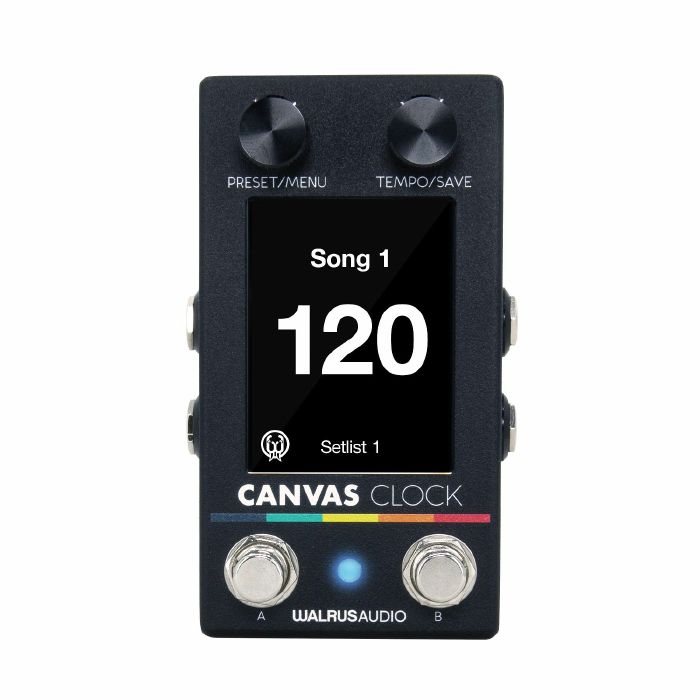



Delivery
Features
Specs
Returns & refunds
Finance
- All-in-one tempo management solution for your pedalboard
- Synchronize any device that relies on tempo, time, or BPM
- Comprehensive MIDI and analog clock management
- Master Song List contains up to 128 songs with name, BPM, and MIDI Macro information
- Manage songs in various setlists
- Define up to 128 programmable MIDI Macros, each with up to 15 MIDI commands (Program Change, Control Change, etc.)
- Use MIDI Macros to change presets on Multi-FX pedals, for example, when recalling a song
- Four fully customizable TRS jack connectors for Tempo Out, CV Out, Switch In, and EXP In
- MIDI Input and Output via DIN and 1/8" connector
- Send clock and expression to pedals that don''t have MIDI
- 2.8" TFT LCD display with perfect visibility even under stage lights or sunlight
- USB-C connectivity for firmware updates and to manage settings, songs, and setlists via a dedicated web app
- Footswitches A and B are assignable (e.g., step through songs, tap tempo)
- 1/8" metronome output
- Sync In/Out jack for Eurorack
- Power requirement: 9V, 300mA
- Designed and assembled in OKC, USA
| Type | Other |
| Inputs | 1/4" TRS jack, USB-C, MIDI DIN |
| Outputs | 1/4" TRS jack, MIDI IN, 1/8" metronome output |
| Power Supply | Mains Adapter |
If you decide a product is not suitable within 14 days of delivery, you can return it to us for a replacement or refund. Returns must be unused and in their original, undamaged packaging.
Some items are excluded from our money back guarantee:
- Computer software that has been unsealed or registered
- Any item that comes directly into contact with the nose, ears or mouth
To arrange a return, just contact our customer service department on 020 7424 2800 or via our customer support form.
Walrus Audio Canvas MIDI Clock Pedal
Sync all your time-based devices, seamlessly move through preset setlists, and simplify tempo matching with the Canvas Clock! Designed for any kind of rig you throw at it and deeply customizable, users can put their full trust in the Clock to be an all-in-one tempo solution for their board.
The Canvas Clock can interface to any device in your rig that accepts clock signal, whether MIDI, (via the 1 / 8 in or 5-pin MIDI ports) or analogue (via the 1 / 4 in jacks). Clock will send time signals for both MIDI and analogue devices, and will continue to do so as you move through your song list or manually adjust the tempo. As you edit, save, and recall songs in real-time or via the online editor at walrusaudio.io, Clock will send your specific settings for whichever song you are currently on out to all of the time-based devices you are connected to.
Customize your Clock
The four 1 / 4" in jacks aren't just for sending tempo. They can each be assigned one of four functions:
Tempo Out - Connect to any pedal or device that accepts external tap inputs or analogue time controls (ex: Walrus' Arp-87 Delay or Monument Tremolo). Canvas Clock can send analogue clock and MIDI clock at the same time. No more relying on your feet to keep perfect time.
CV (Control Voltage) Out - Control any device that accepts CV. Good for Analog Synths, Drum Machines, or similar devices.
Switch Input - Each jack can be configured to receive input from two external footswitch controls. The switches are connected to the Tip (left) and Ring (right) of the associated 1 / 4 in jack. These can be assigned to many functions available on the pedal with the ability to add more options via a software update.
Expression In - Connect an expression pedal, and use it to send a MIDI CC message out to a pedal connected to the Clock. The "Toe Down" and "Heel Down" values can be adjusted to fine-tune the controlled parameter range. Use this to adjust the mix of a reverb or the depth of a tremolo (via MIDI out).
Footswitches
Footswitches for the Clock are customizable. Eliminate the "bending over between songs to make adjustments portion of a set" by assigning one of the onboard functions to the A and / or B switches:
-Advance to the next song
-Go back to the previous song
-Advance to the next setlist
-Go back to the previous setlist
-Toggle the metronome start and stop
-Global tap tempo
Sync
The "Sync" jack found on top of the pedal can be set in two ways:
-Input - Great for accepting BPM from an external source.
-Output - Great for syncing external devices, such as a Eurorack device, a Roland Volca Synth, and many other devices.
Some external devices send / receive clock signals that are "double" the standard timing signals, so Walrus included the option to send / receive a 1x or 2x signal, depending on the specific device's needs. Users can also determine the subdivision of the BPM to send out.
Metronome
If active, the Clock metronome can be heard via the MET OUT port at the top of the pedal. This signal can be sent to a front of house console for live gigs or a monitor for practicing. Metronome type, volume, and accent note controls can all be edited in the Metronome Menu.
Songs
There are 128 "Song" slots available to users in the Canvas Clock. You can think of each song as an editable preset where you can adjust the song name, meter, BPM, MIDI Macros, and metronome start or stop. Once your song is edited to your liking, every time it is recalled it will operate just the way you set it!
Setlists
Keeping your songs organized is crucial for live sets, which is why with the Clock, songs can be grouped together and navigated through easily using the Setlist feature. Once you access setlist settings, you can select songs from your master song list to curate and reorder in the way you'd want them for a gig or practice. Once your setlist is saved and active, going through the setlist in real-time will recall these songs and all their settings in the order you curated them for that setlist.
MIDI Macros
For the MIDI-minded players who may want further control over their rig, there are standard MIDI commands that can be triggered when you recall songs with the Clock. MIDI Macros allow users to create one or a series of MIDI CC or PC messages that get sent out of the Canvas Clock when a specific song is recalled. Users have 128 adjustable Macros with 15 messages per MIDI Macro, which can be useful in further dictating how you want your MIDI devices to behave during certain songs, (ex: bypassing some pedals but engaging others).
Walrusaudio.io
While you can edit and customize your Canvas Clock settings using the menu on the pedal, users can also connect the pedal to a computer via the USB-C port and customize their Clock with the Canvas Clock Editor web-app. Quickly and easily set up songs, edit your Setlists, edit MIDI Macros, and more. Firmware updates will also be available via this site as well.
Specs
Power:
9VDC, 300mA,
Center-Negative, 2.1mm center pin OR Powered via USB-C
The use of an isolated power supply is recommended for powering all Walrus Audio Pedals. Daisy chain power supplies are not recommended. Power supply not included.
Computer Connectivity: Requires Chrome web browser on either Windows or Mac OS. Visit walrusaudio.io to use the Canvas editor and get firmware updates when available.
Enclosure: 2.3" x 2.96" x 4.84" including jacks & knobs
Hardware
Preset / Menu Encoder and Switch
Tempo / Save Encoder and Switch
Footswitch A
Footswitch B
1 / 4" Jack 1 (TS or TRS)
1 / 4" Jack 2 (TS or TRS)
1 / 4" Jack 3 (TS or TRS)
1 / 4" Jack 4 (TS or TRS)
MIDI In / Out (5-pin DIN)
MIDI In / Out (1 / 8th" TRS cable)
Sync (1 / 8th" TRS cable)
Met Out (1 / 8th" TRS cable - not intended to drive headphones, please plug into high impedance input)
USB-C
The Canvas Clock can interface to any device in your rig that accepts clock signal, whether MIDI, (via the 1 / 8 in or 5-pin MIDI ports) or analogue (via the 1 / 4 in jacks). Clock will send time signals for both MIDI and analogue devices, and will continue to do so as you move through your song list or manually adjust the tempo. As you edit, save, and recall songs in real-time or via the online editor at walrusaudio.io, Clock will send your specific settings for whichever song you are currently on out to all of the time-based devices you are connected to.
Customize your Clock
The four 1 / 4" in jacks aren't just for sending tempo. They can each be assigned one of four functions:
Tempo Out - Connect to any pedal or device that accepts external tap inputs or analogue time controls (ex: Walrus' Arp-87 Delay or Monument Tremolo). Canvas Clock can send analogue clock and MIDI clock at the same time. No more relying on your feet to keep perfect time.
CV (Control Voltage) Out - Control any device that accepts CV. Good for Analog Synths, Drum Machines, or similar devices.
Switch Input - Each jack can be configured to receive input from two external footswitch controls. The switches are connected to the Tip (left) and Ring (right) of the associated 1 / 4 in jack. These can be assigned to many functions available on the pedal with the ability to add more options via a software update.
Expression In - Connect an expression pedal, and use it to send a MIDI CC message out to a pedal connected to the Clock. The "Toe Down" and "Heel Down" values can be adjusted to fine-tune the controlled parameter range. Use this to adjust the mix of a reverb or the depth of a tremolo (via MIDI out).
Footswitches
Footswitches for the Clock are customizable. Eliminate the "bending over between songs to make adjustments portion of a set" by assigning one of the onboard functions to the A and / or B switches:
-Advance to the next song
-Go back to the previous song
-Advance to the next setlist
-Go back to the previous setlist
-Toggle the metronome start and stop
-Global tap tempo
Sync
The "Sync" jack found on top of the pedal can be set in two ways:
-Input - Great for accepting BPM from an external source.
-Output - Great for syncing external devices, such as a Eurorack device, a Roland Volca Synth, and many other devices.
Some external devices send / receive clock signals that are "double" the standard timing signals, so Walrus included the option to send / receive a 1x or 2x signal, depending on the specific device's needs. Users can also determine the subdivision of the BPM to send out.
Metronome
If active, the Clock metronome can be heard via the MET OUT port at the top of the pedal. This signal can be sent to a front of house console for live gigs or a monitor for practicing. Metronome type, volume, and accent note controls can all be edited in the Metronome Menu.
Songs
There are 128 "Song" slots available to users in the Canvas Clock. You can think of each song as an editable preset where you can adjust the song name, meter, BPM, MIDI Macros, and metronome start or stop. Once your song is edited to your liking, every time it is recalled it will operate just the way you set it!
Setlists
Keeping your songs organized is crucial for live sets, which is why with the Clock, songs can be grouped together and navigated through easily using the Setlist feature. Once you access setlist settings, you can select songs from your master song list to curate and reorder in the way you'd want them for a gig or practice. Once your setlist is saved and active, going through the setlist in real-time will recall these songs and all their settings in the order you curated them for that setlist.
MIDI Macros
For the MIDI-minded players who may want further control over their rig, there are standard MIDI commands that can be triggered when you recall songs with the Clock. MIDI Macros allow users to create one or a series of MIDI CC or PC messages that get sent out of the Canvas Clock when a specific song is recalled. Users have 128 adjustable Macros with 15 messages per MIDI Macro, which can be useful in further dictating how you want your MIDI devices to behave during certain songs, (ex: bypassing some pedals but engaging others).
Walrusaudio.io
While you can edit and customize your Canvas Clock settings using the menu on the pedal, users can also connect the pedal to a computer via the USB-C port and customize their Clock with the Canvas Clock Editor web-app. Quickly and easily set up songs, edit your Setlists, edit MIDI Macros, and more. Firmware updates will also be available via this site as well.
Specs
Power:
9VDC, 300mA,
Center-Negative, 2.1mm center pin OR Powered via USB-C
The use of an isolated power supply is recommended for powering all Walrus Audio Pedals. Daisy chain power supplies are not recommended. Power supply not included.
Computer Connectivity: Requires Chrome web browser on either Windows or Mac OS. Visit walrusaudio.io to use the Canvas editor and get firmware updates when available.
Enclosure: 2.3" x 2.96" x 4.84" including jacks & knobs
Hardware
Preset / Menu Encoder and Switch
Tempo / Save Encoder and Switch
Footswitch A
Footswitch B
1 / 4" Jack 1 (TS or TRS)
1 / 4" Jack 2 (TS or TRS)
1 / 4" Jack 3 (TS or TRS)
1 / 4" Jack 4 (TS or TRS)
MIDI In / Out (5-pin DIN)
MIDI In / Out (1 / 8th" TRS cable)
Sync (1 / 8th" TRS cable)
Met Out (1 / 8th" TRS cable - not intended to drive headphones, please plug into high impedance input)
USB-C
Read moreRead less
Specifications
| Type | Other |
| Inputs | 1/4" TRS jack, USB-C, MIDI DIN |
| Outputs | 1/4" TRS jack, MIDI IN, 1/8" metronome output |
| Power Supply | Mains Adapter |
$314.92
in stock
$314.92
2 in stock

 USD
USD








