Studio equipment
Our full range of studio equipment from all the leading equipment and software brands. Guaranteed fast delivery and low prices.
DJ equipment
Our full range of DJ equipment from all the leading equipment and software brands. Guaranteed fast delivery and low prices. Visit Juno DJ
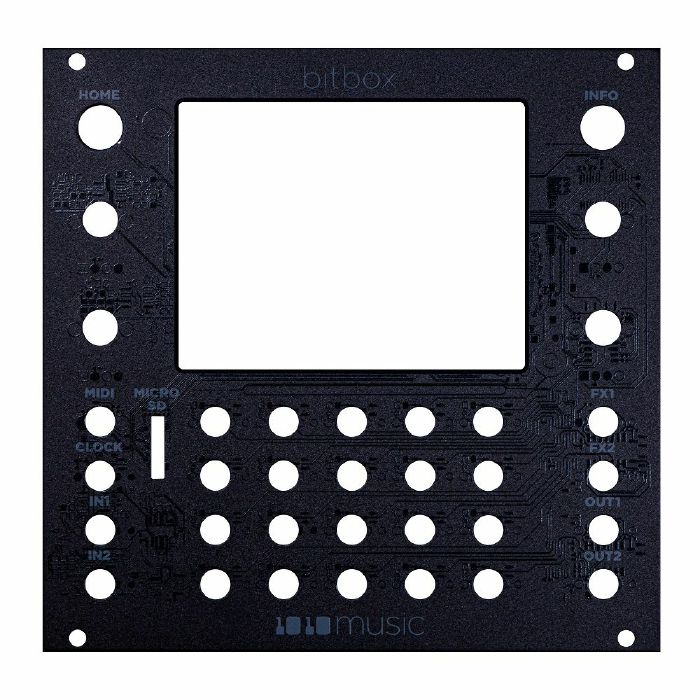
| Accessory Type | Blank Panel |
| Dimensions (mm) | 140 x 6 x 127 |
| Weight (g) | 86 |
If you decide an product is not suitable within 14 days of delivery, you can return it to us for a replacement or refund. Returns must be unused and in their original, undamaged packaging.
Some items are excluded from our money back guarantee:
- Computer software that has been unsealed or registered
- Any item that comes directly into contact with the nose, ears or mouth
To arrange a return, just contact our customer service department on 020 7424 2800 or via our customer support form.
1010 Music Bitbox MK1 & MK2 Replacement Faceplate (black)
Give your module a facelift
These replacement faceplates are designed for use with the module in the traditional orientation with the screen on top. These are the same faceplates used when manufacturing our modules, but now in black. They are anodized aluminium with a bead blasted finish.
Swapping out a faceplate is easy to do, and requires a small wrench or pliers. Here are the steps to replace a faceplate:
Remove the module from the rack.
Use a small wrench or pliers to remove the small round nuts around each of the mini jacks. Note that these nuts have a notch on the top side of them. This notch fits into a specialized tool that can be used to remove these nuts more easily.
Gently tug on the four knobs to pull them off.
Use a small wrench or pliers to remove the hex nuts from the knob stems.
Remove the washers from the knob stems.
Gently pull up on the faceplate and it will slide off easily.
Place the new faceplate on the module.
Replace the washers on the knob stems.
Use a small wrench or pliers to replace the hex nuts on the knob stems.
Use a small wrench or pliers to replace the small round nuts around each of the mini jacks. Note that the notch should be on the top side of the nuts, the side away from the faceplate.
Look at the underside of the knobs and the post that they rest on. You will see that the knobs are keyed. Line up the flat edge of the hole in the knob with the flat edge of the post, and then push the knob onto the post. If you have the knob aligned properly, it should go on with moderate pressure. If it seems to require more force, please check the alignment.
Weight: 0.19 lbs
Dimensions: 5.5 × 5 × 0.25 in
Touchscreen product: bitbox, fxbox, synthbox, toolbox
Specifications
| Accessory Type | Blank Panel |
| Dimensions (mm) | 140 x 6 x 127 |
| Weight (g) | 86 |
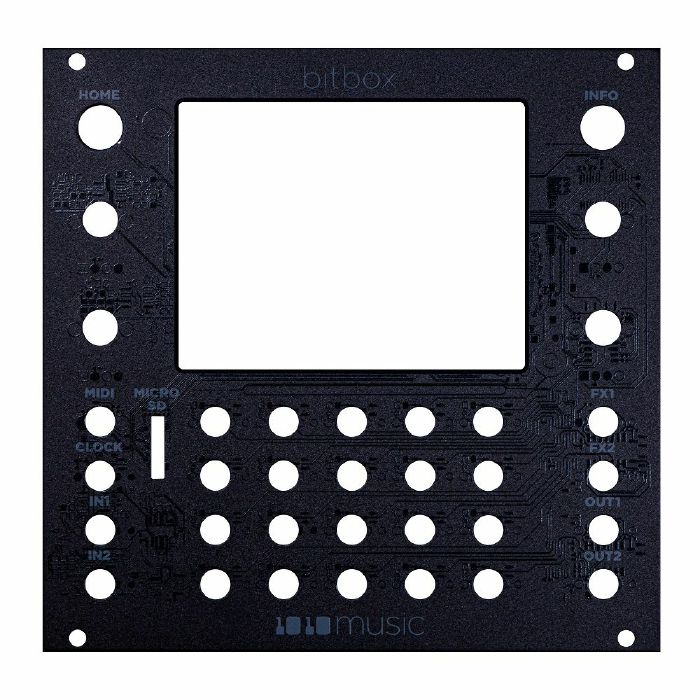
$33.14
Help & Information
OrderingOrdering ProblemsFAQContact Us (Customers)Contact Us (Suppliers)About JunoJuno DailyNew This WeekDJ & Studio StoreTagsFeedbackPrivacy PolicyReturns & refundsTerms and ConditionsFinanceJuno Vinyl DistributionJuno Vinyl WholesaleJuno Marketing and PR departmentPromote your label / releasesDepartments
Juno DailyComing soonGift certificatesClassicsCreate a chartRepressesFull label listTop LabelsMy Juno
My artists and labelsMy Back-In-Stock AlertsMy AccountMy WishlistMy ChartsMy New Release E-mailsMy Order HistoryMy Coming Soon Alerts100% Secure Shopping
DJ Mag Best Of British
Best Music Store: 5 time winners
© 1996 - 2025 Juno Records
All image and audio content is used by permission of the copyright holders or their agents, and/or according to fair dealing as per the UK Copyright, Designs and Patents Act 1988.

 USD
USD





