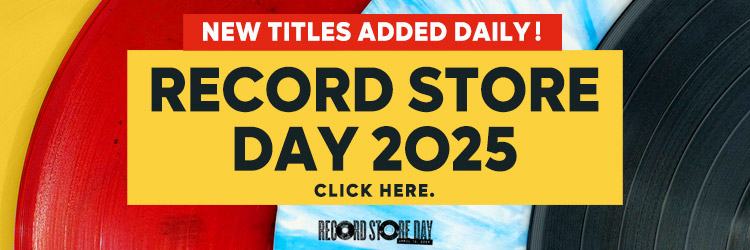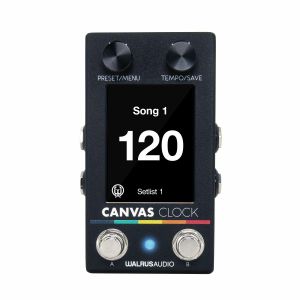Receive new release alerts for Walrus Audio
Filter
Equipment
Format
Featured
Price
Items 1 to 2 of 2 on page 1 of 1
Walrus Audio Canvas MIDI Clock Pedal (MIDI clock pedal)
Cat: 1075384 Rel: 19 Mar 25
Sync all your time-based devices, seamlessly move through preset setlists, and simplify tempo matching with the Canvas Clock
Notes: Sync all your time-based devices, seamlessly move through preset setlists, and simplify tempo matching with the Canvas Clock! Designed for any kind of rig you throw at it and deeply customizable, users can put their full trust in the Clock to be an all-in-one tempo solution for their board.
The Canvas Clock can interface to any device in your rig that accepts clock signal, whether MIDI, (via the 1/8 in or 5-pin MIDI ports) or analogue (via the 1/4 in jacks). Clock will send time signals for both MIDI and analogue devices, and will continue to do so as you move through your song list or manually adjust the tempo. As you edit, save, and recall songs in real-time or via the online editor at walrusaudio.io, Clock will send your specific settings for whichever song you are currently on out to all of the time-based devices you are connected to.
Customize your Clock
The four 1/4" in jacks aren't just for sending tempo. They can each be assigned one of four functions:
Tempo Out - Connect to any pedal or device that accepts external tap inputs or analogue time controls (ex: Walrus' Arp-87 Delay or Monument Tremolo). Canvas Clock can send analogue clock and MIDI clock at the same time. No more relying on your feet to keep perfect time.
CV (Control Voltage) Out - Control any device that accepts CV. Good for Analog Synths, Drum Machines, or similar devices.
Switch Input - Each jack can be configured to receive input from two external footswitch controls. The switches are connected to the Tip (left) and Ring (right) of the associated 1/4 in jack. These can be assigned to many functions available on the pedal with the ability to add more options via a software update.
Expression In - Connect an expression pedal, and use it to send a MIDI CC message out to a pedal connected to the Clock. The "Toe Down" and "Heel Down" values can be adjusted to fine-tune the controlled parameter range. Use this to adjust the mix of a reverb or the depth of a tremolo (via MIDI out).
Footswitches
Footswitches for the Clock are customizable. Eliminate the "bending over between songs to make adjustments portion of a set" by assigning one of the onboard functions to the A and/or B switches:
-Advance to the next song
-Go back to the previous song
-Advance to the next setlist
-Go back to the previous setlist
-Toggle the metronome start and stop
-Global tap tempo
Sync
The "Sync" jack found on top of the pedal can be set in two ways:
-Input - Great for accepting BPM from an external source.
-Output - Great for syncing external devices, such as a Eurorack device, a Roland Volca Synth, and many other devices.
Some external devices send/receive clock signals that are "double" the standard timing signals, so Walrus included the option to send/receive a 1x or 2x signal, depending on the specific device's needs. Users can also determine the subdivision of the BPM to send out.
Metronome
If active, the Clock metronome can be heard via the MET OUT port at the top of the pedal. This signal can be sent to a front of house console for live gigs or a monitor for practicing. Metronome type, volume, and accent note controls can all be edited in the Metronome Menu.
Songs
There are 128 "Song" slots available to users in the Canvas Clock. You can think of each song as an editable preset where you can adjust the song name, meter, BPM, MIDI Macros, and metronome start or stop. Once your song is edited to your liking, every time it is recalled it will operate just the way you set it!
Setlists
Keeping your songs organized is crucial for live sets, which is why with the Clock, songs can be grouped together and navigated through easily using the Setlist feature. Once you access setlist settings, you can select songs from your master song list to curate and reorder in the way you'd want them for a gig or practice. Once your setlist is saved and active, going through the setlist in real-time will recall these songs and all their settings in the order you curated them for that setlist.
MIDI Macros
For the MIDI-minded players who may want further control over their rig, there are standard MIDI commands that can be triggered when you recall songs with the Clock. MIDI Macros allow users to create one or a series of MIDI CC or PC messages that get sent out of the Canvas Clock when a specific song is recalled. Users have 128 adjustable Macros with 15 messages per MIDI Macro, which can be useful in further dictating how you want your MIDI devices to behave during certain songs, (ex: bypassing some pedals but engaging others).
Walrusaudio.io
While you can edit and customize your Canvas Clock settings using the menu on the pedal, users can also connect the pedal to a computer via the USB-C port and customize their Clock with the Canvas Clock Editor web-app. Quickly and easily set up songs, edit your Setlists, edit MIDI Macros, and more. Firmware updates will also be available via this site as well.
Specs
Power:
9VDC, 300mA,
Center-Negative, 2.1mm center pin OR Powered via USB-C
The use of an isolated power supply is recommended for powering all Walrus Audio Pedals. Daisy chain power supplies are not recommended. Power supply not included.
Computer Connectivity: Requires Chrome web browser on either Windows or Mac OS. Visit walrusaudio.io to use the Canvas editor and get firmware updates when available.
Enclosure: 2.3" x 2.96" x 4.84" including jacks & knobs
Hardware
Preset/Menu Encoder and Switch
Tempo/Save Encoder and Switch
Footswitch A
Footswitch B
1/4" Jack 1 (TS or TRS)
1/4" Jack 2 (TS or TRS)
1/4" Jack 3 (TS or TRS)
1/4" Jack 4 (TS or TRS)
MIDI In/Out (5-pin DIN)
MIDI In/Out (1/8th" TRS cable)
Sync (1/8th" TRS cable)
Met Out (1/8th" TRS cable - not intended to drive headphones, please plug into high impedance input)
USB-C
… Read moreThe Canvas Clock can interface to any device in your rig that accepts clock signal, whether MIDI, (via the 1/8 in or 5-pin MIDI ports) or analogue (via the 1/4 in jacks). Clock will send time signals for both MIDI and analogue devices, and will continue to do so as you move through your song list or manually adjust the tempo. As you edit, save, and recall songs in real-time or via the online editor at walrusaudio.io, Clock will send your specific settings for whichever song you are currently on out to all of the time-based devices you are connected to.
Customize your Clock
The four 1/4" in jacks aren't just for sending tempo. They can each be assigned one of four functions:
Tempo Out - Connect to any pedal or device that accepts external tap inputs or analogue time controls (ex: Walrus' Arp-87 Delay or Monument Tremolo). Canvas Clock can send analogue clock and MIDI clock at the same time. No more relying on your feet to keep perfect time.
CV (Control Voltage) Out - Control any device that accepts CV. Good for Analog Synths, Drum Machines, or similar devices.
Switch Input - Each jack can be configured to receive input from two external footswitch controls. The switches are connected to the Tip (left) and Ring (right) of the associated 1/4 in jack. These can be assigned to many functions available on the pedal with the ability to add more options via a software update.
Expression In - Connect an expression pedal, and use it to send a MIDI CC message out to a pedal connected to the Clock. The "Toe Down" and "Heel Down" values can be adjusted to fine-tune the controlled parameter range. Use this to adjust the mix of a reverb or the depth of a tremolo (via MIDI out).
Footswitches
Footswitches for the Clock are customizable. Eliminate the "bending over between songs to make adjustments portion of a set" by assigning one of the onboard functions to the A and/or B switches:
-Advance to the next song
-Go back to the previous song
-Advance to the next setlist
-Go back to the previous setlist
-Toggle the metronome start and stop
-Global tap tempo
Sync
The "Sync" jack found on top of the pedal can be set in two ways:
-Input - Great for accepting BPM from an external source.
-Output - Great for syncing external devices, such as a Eurorack device, a Roland Volca Synth, and many other devices.
Some external devices send/receive clock signals that are "double" the standard timing signals, so Walrus included the option to send/receive a 1x or 2x signal, depending on the specific device's needs. Users can also determine the subdivision of the BPM to send out.
Metronome
If active, the Clock metronome can be heard via the MET OUT port at the top of the pedal. This signal can be sent to a front of house console for live gigs or a monitor for practicing. Metronome type, volume, and accent note controls can all be edited in the Metronome Menu.
Songs
There are 128 "Song" slots available to users in the Canvas Clock. You can think of each song as an editable preset where you can adjust the song name, meter, BPM, MIDI Macros, and metronome start or stop. Once your song is edited to your liking, every time it is recalled it will operate just the way you set it!
Setlists
Keeping your songs organized is crucial for live sets, which is why with the Clock, songs can be grouped together and navigated through easily using the Setlist feature. Once you access setlist settings, you can select songs from your master song list to curate and reorder in the way you'd want them for a gig or practice. Once your setlist is saved and active, going through the setlist in real-time will recall these songs and all their settings in the order you curated them for that setlist.
MIDI Macros
For the MIDI-minded players who may want further control over their rig, there are standard MIDI commands that can be triggered when you recall songs with the Clock. MIDI Macros allow users to create one or a series of MIDI CC or PC messages that get sent out of the Canvas Clock when a specific song is recalled. Users have 128 adjustable Macros with 15 messages per MIDI Macro, which can be useful in further dictating how you want your MIDI devices to behave during certain songs, (ex: bypassing some pedals but engaging others).
Walrusaudio.io
While you can edit and customize your Canvas Clock settings using the menu on the pedal, users can also connect the pedal to a computer via the USB-C port and customize their Clock with the Canvas Clock Editor web-app. Quickly and easily set up songs, edit your Setlists, edit MIDI Macros, and more. Firmware updates will also be available via this site as well.
Specs
Power:
9VDC, 300mA,
Center-Negative, 2.1mm center pin OR Powered via USB-C
The use of an isolated power supply is recommended for powering all Walrus Audio Pedals. Daisy chain power supplies are not recommended. Power supply not included.
Computer Connectivity: Requires Chrome web browser on either Windows or Mac OS. Visit walrusaudio.io to use the Canvas editor and get firmware updates when available.
Enclosure: 2.3" x 2.96" x 4.84" including jacks & knobs
Hardware
Preset/Menu Encoder and Switch
Tempo/Save Encoder and Switch
Footswitch A
Footswitch B
1/4" Jack 1 (TS or TRS)
1/4" Jack 2 (TS or TRS)
1/4" Jack 3 (TS or TRS)
1/4" Jack 4 (TS or TRS)
MIDI In/Out (5-pin DIN)
MIDI In/Out (1/8th" TRS cable)
Sync (1/8th" TRS cable)
Met Out (1/8th" TRS cable - not intended to drive headphones, please plug into high impedance input)
USB-C
2 in stock $330.23
Click for better price!
or call +44 20 7424 1960
quote 1075384
quote 1075384
Walrus Audio Qi Etherealizer Multi-Effects Pedal (terracotta) (B-STOCK) (multi-effects pedal)
Cat: 1081873 Rel: 01 Jan 90
B-STOCK: Item refurbished, repaired and in perfect working order.
Notes: ***B-STOCK: Item refurbished, repaired and in perfect working order.***
The Qi Etherealizer (pronounced "chee ethereal-izer"), a collaborative creation with Yvette Young, is a multi-effects pedal that combines Chorus, Delay, Granular effects, and, of course, Reverb, into a creative playground for atmospheric exploration.
Known for her innovative and explorative fingerstyle playing technique, love of guitar pedals, and leadership of the math rock band Covet, the Qi reflects her approach to creating lush, evolving soundscapes. Named after the vital life energy that flows through all living things, the Qi is designed to deliver rich textures, expansive atmospheres, and dynamic layers. By blending Yvette's artistic vision with cutting-edge design, the Qi opens the door to immersive, otherworldly sounds.
The Qi allows you to mix and match the chorus, delay, and grain and run in series or parallel to create your own inspiring universe of possibility in a stereo field. With the ability to save presets and bypass the chorus, delay, and grain controls, you can quickly and instantly change settings by simultaneously pressing the Bypass and Freeze stomp switches. Go from a traditional chorus with a little bit of delay, or go all in and let the Qi take over with unexplainable washes of glitchy and lush ambiance. Whatever your style is, the Qi will give it a new life.
The Qi is the first creation to emerge from Walrus' groundbreaking proprietary digital processing platform, MDSP. Designed in-house by their talented engineering team, MDSP sets a new benchmark for high-fidelity audio and innovative design, delivering decades of inspiration to creators seeking practical yet forward-thinking gear.
At the core of MDSP is the powerful ARM-based Cortex M7 processor, renowned as the highest-performing processor in its class. With a proven history in high-level electronics, the Cortex M7 has been meticulously tailored for advanced audio algorithm processing in the MDSP platform. This unique system integrates a microcontroller and a DSP into a single compact unit, enabling a smaller, modular design that can seamlessly adapt to a wide range of pedal formats.
This modular and "mini" approach empowers Walrus Audio to push the boundaries of audio processing. The enhanced capabilities of Walrus's MDSP allow for the development and execution of more sophisticated algorithms than ever before, delivering unparalleled creative possibilities for musicians and audio professionals alike.
The MDSP platform also boasts a superior audio codec, supporting faster sample rates, increased bit depth, greater headroom, and an exceptional signal-to-noise ratio. These enhancements ensure outstanding audio performance, setting a new standard in digital signal processing for the music industry.
The introduction of MDSP reflects Walrus Audio's commitment to providing creators with cutting-edge tools that inspire innovation and creativity.
Global Controls
Space Knob: Space adds a delightfully charming reverb to your affected signal. Use this knob to modify the mix and decay of the reverb. Go from smaller room sounds to a huge, diffused ambient reverb at maximum settings. It's lush and complimentary, and adding it in with the other effects will put you squarely in dreamscape territory.
Tone Knob: The Tone parameter controls the cutoff of a synth-style resonant low pass filter, allowing you to shape the tone of the effect output.
Series and Parallel: In series, effects will feed into each other in the order of Chorus > Delay > Grain > Output.
In parallel, all of the effect outputs on Chorus, Delay, and Grain are summed together and do not feed into each other. The top row of knobs will act as level controls, and the user can control the level of each effect.
The Mix/Dry parameter controls the mix of wet and dry signal in series mode and dry level in parallel mode.
Grain Controls
The featured Grain effect features two 'flavours' of operation:
Grain Cloud: This mode triggers small samples (grains) randomly from your playing, which gives you unpredictable, yet charming glitchy texture for your sound. The X knob controls the length of time between grains, so you can go from dense clusters to sparse accents.
Phrase Sample: This mode triggers grains rhythmically from your playing. Initial peaks in your playing are detected and grains are played back starting at these peaks, creating a rhythmic and intentional effect. The X knob controls the tempo at which the samples will be played back. Turning the X knob to the minimum position will sync the Phrase Sample time to the Delay time so that repeated grains are in time with the Delay repeats.
The Grain effect also features 5 playback modes that dictate different ways the grain samples are projected.
x1: Normal
x2: Double-speed and +1 octave
x.5: Half-speed and -1 octave
REV: Reverse playback
RNDM: Randomized combination of the previous four modes.
Delay Controls
The delay effect is a full, clean digital delay that offers repeats for up to two seconds. Use the time knob to control the time between delays as well as the feedback knob to control the amount of delays. The TAP/OSC switch on the bottom right of the pedal can also be used to control the delay effect via tap tempo, or when held down will ramp up the feedback and cause the delay to oscillate.
Subdivisions
Delay trails can be projected in three subdivision modes:
Quarter Note
Dotted Eighth Note
Eighth Note
Chorus Controls
The Chorus effect offers two modes:
Tri Chorus: A multi-dimensional chorus favourite. Lush, complex, modulated sounds combining three voices for a full, vibrant sound.
Stereo Chorus: This mode is a classic chorus effect but with the modulation of the chorus being offset 180 degrees to the right channel to achieve the stereo width effect.
Other Features
Three on-board presets (red, green, blue) plus a live mode (white).
TRS MIDI 1/8" in and thru ports for MIDI control.
USB-C port included for future firmware updates.
Momentary Grain Freeze
Momentary Grain + Max Reverb Freeze
… Read moreThe Qi Etherealizer (pronounced "chee ethereal-izer"), a collaborative creation with Yvette Young, is a multi-effects pedal that combines Chorus, Delay, Granular effects, and, of course, Reverb, into a creative playground for atmospheric exploration.
Known for her innovative and explorative fingerstyle playing technique, love of guitar pedals, and leadership of the math rock band Covet, the Qi reflects her approach to creating lush, evolving soundscapes. Named after the vital life energy that flows through all living things, the Qi is designed to deliver rich textures, expansive atmospheres, and dynamic layers. By blending Yvette's artistic vision with cutting-edge design, the Qi opens the door to immersive, otherworldly sounds.
The Qi allows you to mix and match the chorus, delay, and grain and run in series or parallel to create your own inspiring universe of possibility in a stereo field. With the ability to save presets and bypass the chorus, delay, and grain controls, you can quickly and instantly change settings by simultaneously pressing the Bypass and Freeze stomp switches. Go from a traditional chorus with a little bit of delay, or go all in and let the Qi take over with unexplainable washes of glitchy and lush ambiance. Whatever your style is, the Qi will give it a new life.
The Qi is the first creation to emerge from Walrus' groundbreaking proprietary digital processing platform, MDSP. Designed in-house by their talented engineering team, MDSP sets a new benchmark for high-fidelity audio and innovative design, delivering decades of inspiration to creators seeking practical yet forward-thinking gear.
At the core of MDSP is the powerful ARM-based Cortex M7 processor, renowned as the highest-performing processor in its class. With a proven history in high-level electronics, the Cortex M7 has been meticulously tailored for advanced audio algorithm processing in the MDSP platform. This unique system integrates a microcontroller and a DSP into a single compact unit, enabling a smaller, modular design that can seamlessly adapt to a wide range of pedal formats.
This modular and "mini" approach empowers Walrus Audio to push the boundaries of audio processing. The enhanced capabilities of Walrus's MDSP allow for the development and execution of more sophisticated algorithms than ever before, delivering unparalleled creative possibilities for musicians and audio professionals alike.
The MDSP platform also boasts a superior audio codec, supporting faster sample rates, increased bit depth, greater headroom, and an exceptional signal-to-noise ratio. These enhancements ensure outstanding audio performance, setting a new standard in digital signal processing for the music industry.
The introduction of MDSP reflects Walrus Audio's commitment to providing creators with cutting-edge tools that inspire innovation and creativity.
Global Controls
Space Knob: Space adds a delightfully charming reverb to your affected signal. Use this knob to modify the mix and decay of the reverb. Go from smaller room sounds to a huge, diffused ambient reverb at maximum settings. It's lush and complimentary, and adding it in with the other effects will put you squarely in dreamscape territory.
Tone Knob: The Tone parameter controls the cutoff of a synth-style resonant low pass filter, allowing you to shape the tone of the effect output.
Series and Parallel: In series, effects will feed into each other in the order of Chorus > Delay > Grain > Output.
In parallel, all of the effect outputs on Chorus, Delay, and Grain are summed together and do not feed into each other. The top row of knobs will act as level controls, and the user can control the level of each effect.
The Mix/Dry parameter controls the mix of wet and dry signal in series mode and dry level in parallel mode.
Grain Controls
The featured Grain effect features two 'flavours' of operation:
Grain Cloud: This mode triggers small samples (grains) randomly from your playing, which gives you unpredictable, yet charming glitchy texture for your sound. The X knob controls the length of time between grains, so you can go from dense clusters to sparse accents.
Phrase Sample: This mode triggers grains rhythmically from your playing. Initial peaks in your playing are detected and grains are played back starting at these peaks, creating a rhythmic and intentional effect. The X knob controls the tempo at which the samples will be played back. Turning the X knob to the minimum position will sync the Phrase Sample time to the Delay time so that repeated grains are in time with the Delay repeats.
The Grain effect also features 5 playback modes that dictate different ways the grain samples are projected.
x1: Normal
x2: Double-speed and +1 octave
x.5: Half-speed and -1 octave
REV: Reverse playback
RNDM: Randomized combination of the previous four modes.
Delay Controls
The delay effect is a full, clean digital delay that offers repeats for up to two seconds. Use the time knob to control the time between delays as well as the feedback knob to control the amount of delays. The TAP/OSC switch on the bottom right of the pedal can also be used to control the delay effect via tap tempo, or when held down will ramp up the feedback and cause the delay to oscillate.
Subdivisions
Delay trails can be projected in three subdivision modes:
Quarter Note
Dotted Eighth Note
Eighth Note
Chorus Controls
The Chorus effect offers two modes:
Tri Chorus: A multi-dimensional chorus favourite. Lush, complex, modulated sounds combining three voices for a full, vibrant sound.
Stereo Chorus: This mode is a classic chorus effect but with the modulation of the chorus being offset 180 degrees to the right channel to achieve the stereo width effect.
Other Features
Three on-board presets (red, green, blue) plus a live mode (white).
TRS MIDI 1/8" in and thru ports for MIDI control.
USB-C port included for future firmware updates.
Momentary Grain Freeze
Momentary Grain + Max Reverb Freeze
out of stock $453.46
Items 1 to 2 of 2 on page 1 of 1

 USD
USD