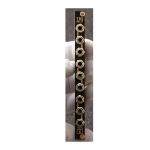100% Secure Shopping
Studio equipment
Our full range of studio equipment from all the leading equipment and software brands. Guaranteed fast delivery and low prices.
100% Secure Shopping
DJ equipment
Our full range of DJ equipment from all the leading equipment and software brands. Guaranteed fast delivery and low prices. Visit Juno DJ
Filter
Stock
Coming Soon
Equipment
Format
Featured
Price
Tags
Items 1 to 3 of 3 on page 1 of 1
Der Mann Mit Der Maschine TRS Tool Stereo/Dual CV/Audio/MIDI Signal Multipurpose Module (dual/stereo/MIDI/multiple module)
Cat: 1005290 Rel: 07 Mar 24
Stereo & dual CV, audio & MIDI signal multipurpose module - 2HP
Notes: TRS Tool - Stereo/Dual CV/Audio/MIDI signal multipurpose module
TRS Tool is a multipurpose CV and audio signal distribution module for working with 3.5 mm stereo jacks (tip/ring/sleeve). These jacks are common for stereo audio but also for MIDI.
The TRS TOOL has no active components and does not need a power supply. It contains 3 different sections set up as following from top to bottom:
TRS Split
The upper jack carries the tip signal
The middle jack carries the stereo/dual signal
The Lower jack carries the ring signal
Use cases:
When you plug a stereo signal carried by a stereo (TRS) cable into the middle jack, you receive two separate mono signals by plugging in a mono (TS) cable in the upper jack to carry the left signal and a mono (TS) cable in the lower jack to carry the right signal. That way you can attack an "AUX" cable such as from your smartphone to your modular.
Or the other way around: Send two separate mono signals by plugging in a mono (TS) cable in the upper jack to carry the left signal and a mono (TS) cable in the lower jack to carry the right signal. Receive a stereo signal at the middle jack to be used with a stereo (TRS) cable.
Converting from stereo to dual mono and back allows you to alter the two sides of a stereo signal with different effects/filters.
Some tuners such as the Korg NTS-2 accept inputs to tune two oscillators combined in one 3.5 mm stereo jack. With one splitter you can easily feed two VCO signals into such a tuner.
TRS Quad Multiple
Multiply a stereo signal. Four TRS jacks to be used with stereo minijack cables.
Use cases:
You could use this to multiply the signal for headphones - listen to patches together.
Or create sends - route one (or two) stereo signals to effects and use the third one as dry signal going to the mixer.
Experimental: multiply a MIDI signal to two or three receivers: NOTE: depending on the output power of the MIDI sender and the power draw of the MIDI receivers this might or might not work. MIDI uses a current of typically 5 mA instead of voltage levels for data transmission. So when you attach too many devices to one output the current might not be enough to drive all of them. So this is strictly spoken not covered by the MIDI standard, but might work anyway.
A/B Swapper
The bottom section of the module consists of two connected TRS jacks.
Whatever signal applies to the tip in jack A will be routed to the ring in jack B.
Whatever signal applies to the ring in jack A will be routed to the tip in jack B.
Use cases:
Switch the left and right side of a stereo audio signal.
Switch between MIDI standard A and B: If you use MIDI over minijack, there's two standards A and B - some manufacturers use A some B - thus not all connections are working. Now you can easily switch between the standards using the TRS Split.
Note: The MIDI input of the DROID X7 automatically detects A and B, so there is no switching necessary. The MIDI output of the X7 can be set to A or B with a switch on the back of the module.
Dimensions
2 HP
22 mm deep
Current Draw
Module does not draw current
… Read moreTRS Tool is a multipurpose CV and audio signal distribution module for working with 3.5 mm stereo jacks (tip/ring/sleeve). These jacks are common for stereo audio but also for MIDI.
The TRS TOOL has no active components and does not need a power supply. It contains 3 different sections set up as following from top to bottom:
TRS Split
The upper jack carries the tip signal
The middle jack carries the stereo/dual signal
The Lower jack carries the ring signal
Use cases:
When you plug a stereo signal carried by a stereo (TRS) cable into the middle jack, you receive two separate mono signals by plugging in a mono (TS) cable in the upper jack to carry the left signal and a mono (TS) cable in the lower jack to carry the right signal. That way you can attack an "AUX" cable such as from your smartphone to your modular.
Or the other way around: Send two separate mono signals by plugging in a mono (TS) cable in the upper jack to carry the left signal and a mono (TS) cable in the lower jack to carry the right signal. Receive a stereo signal at the middle jack to be used with a stereo (TRS) cable.
Converting from stereo to dual mono and back allows you to alter the two sides of a stereo signal with different effects/filters.
Some tuners such as the Korg NTS-2 accept inputs to tune two oscillators combined in one 3.5 mm stereo jack. With one splitter you can easily feed two VCO signals into such a tuner.
TRS Quad Multiple
Multiply a stereo signal. Four TRS jacks to be used with stereo minijack cables.
Use cases:
You could use this to multiply the signal for headphones - listen to patches together.
Or create sends - route one (or two) stereo signals to effects and use the third one as dry signal going to the mixer.
Experimental: multiply a MIDI signal to two or three receivers: NOTE: depending on the output power of the MIDI sender and the power draw of the MIDI receivers this might or might not work. MIDI uses a current of typically 5 mA instead of voltage levels for data transmission. So when you attach too many devices to one output the current might not be enough to drive all of them. So this is strictly spoken not covered by the MIDI standard, but might work anyway.
A/B Swapper
The bottom section of the module consists of two connected TRS jacks.
Whatever signal applies to the tip in jack A will be routed to the ring in jack B.
Whatever signal applies to the ring in jack A will be routed to the tip in jack B.
Use cases:
Switch the left and right side of a stereo audio signal.
Switch between MIDI standard A and B: If you use MIDI over minijack, there's two standards A and B - some manufacturers use A some B - thus not all connections are working. Now you can easily switch between the standards using the TRS Split.
Note: The MIDI input of the DROID X7 automatically detects A and B, so there is no switching necessary. The MIDI output of the X7 can be set to A or B with a switch on the back of the module.
Dimensions
2 HP
22 mm deep
Current Draw
Module does not draw current
1 in stock $49.16
Click for better price!
or call +44 20 7424 1960
quote 1005290
quote 1005290
Der Mann Mit Der Maschine TRS Split CV/Audio Signal Distributor Module (dual/stereo/MIDI/utility module)
Cat: 1005286 Rel: 07 Mar 24
CV & audio signal distributor module - 2HP
Notes: TRS Split - CV/Audio signal distributor
TRS Split is a multipurpose CV and audio signal distribution module. It has three 3.5 mm TRS (tip/ring/sleeve - stereo) jacks and six ordinary 3.5 mm mono jacks.
It contains 3 identical sections set up as following:
Upper jack carries the tip signal
Middle jack carries the stereo/dual signal
Lower jack carries the ring signal
Each section can either split a stereo signal into two mono signals or join two mono signals into one stereo signal. The module does not have any active components and does not need a power supply.
Use cases:
When you plug a stereo signal carried by a stereo (TRS) cable into the middle jack, you receive two separate mono signals by plugging in a mono (TS) cable in the upper jack to carry the left signal and a mono (TS) cable in the lower jack to carry the right signal. That way you can attack an "AUX" cable such as from your smartphone to your modular.
Or the other way around: Send two separate mono signals by plugging in a mono (TS) cable in the upper jack to carry the left signal and a mono (TS) cable in the lower jack to carry the right signal. Receive a stereo signal at the middle jack to be used with a stereo (TRS) cable.
Converting from stereo to dual mono and back allows you to alter the two sides of a stereo signal with different effects/filters.
Some tuners such as the Korg NTS-2 accept inputs to tune two oscillators combined in one 3.5 mm stereo jack. With one splitter you can easily feed two VCO signals into such a tuner.
Switching sides
Two splitters can be used to switch tip and ring (left and right): Plug in a stereo cable in the middle jack of the first section. Connect mono cables to the upper and lower jack of the first section. Then connect the upper mono cable of the first section to the lower mono jack of the second section and the lower mono cable of the first section to the upper mono jack of the second section. The signals are switched. Plug a stereo cable in the middle of the second splitter and you're good to go.
Hint: This also works for MIDI signals. If you use MIDI over minijack, there are two standards A and B - some manufacturers use A some B - thus not all connections are working. Now you can easily switch between the standards using the TRS Split.
Note: The MIDI input of the DROID X7 automatically detects A and B, so there is no switching necessary. The MIDI output of the X7 can be set to A or B with a switch on the back of the module.
Stereo multiple setup
If you have a separate multiple in your modular, you can use the TRS-SPLIT to create a 1:2 stereo multiple as follows:
Plug a stereo cable in the middle jack of section 1, patch the mono cable from the upper jack into section 1 of your multiple (e.g. a 3/3/3 multiple) and feed two of the outputs back into the upper jacks of section 2 and 3. Do the same with the mono cable coming from the lower jack of section 1 going into the second section of a 3/3/3 multiple and patch two cables back into the lower jacks of section 2 and 3 of the TRS Split. Now the middle jacks of section 2 and 3 both carry the stereo signal.
Dimensions
2 HP
22 mm deep
Current Draw
Module does not draw current
… Read moreTRS Split is a multipurpose CV and audio signal distribution module. It has three 3.5 mm TRS (tip/ring/sleeve - stereo) jacks and six ordinary 3.5 mm mono jacks.
It contains 3 identical sections set up as following:
Upper jack carries the tip signal
Middle jack carries the stereo/dual signal
Lower jack carries the ring signal
Each section can either split a stereo signal into two mono signals or join two mono signals into one stereo signal. The module does not have any active components and does not need a power supply.
Use cases:
When you plug a stereo signal carried by a stereo (TRS) cable into the middle jack, you receive two separate mono signals by plugging in a mono (TS) cable in the upper jack to carry the left signal and a mono (TS) cable in the lower jack to carry the right signal. That way you can attack an "AUX" cable such as from your smartphone to your modular.
Or the other way around: Send two separate mono signals by plugging in a mono (TS) cable in the upper jack to carry the left signal and a mono (TS) cable in the lower jack to carry the right signal. Receive a stereo signal at the middle jack to be used with a stereo (TRS) cable.
Converting from stereo to dual mono and back allows you to alter the two sides of a stereo signal with different effects/filters.
Some tuners such as the Korg NTS-2 accept inputs to tune two oscillators combined in one 3.5 mm stereo jack. With one splitter you can easily feed two VCO signals into such a tuner.
Switching sides
Two splitters can be used to switch tip and ring (left and right): Plug in a stereo cable in the middle jack of the first section. Connect mono cables to the upper and lower jack of the first section. Then connect the upper mono cable of the first section to the lower mono jack of the second section and the lower mono cable of the first section to the upper mono jack of the second section. The signals are switched. Plug a stereo cable in the middle of the second splitter and you're good to go.
Hint: This also works for MIDI signals. If you use MIDI over minijack, there are two standards A and B - some manufacturers use A some B - thus not all connections are working. Now you can easily switch between the standards using the TRS Split.
Note: The MIDI input of the DROID X7 automatically detects A and B, so there is no switching necessary. The MIDI output of the X7 can be set to A or B with a switch on the back of the module.
Stereo multiple setup
If you have a separate multiple in your modular, you can use the TRS-SPLIT to create a 1:2 stereo multiple as follows:
Plug a stereo cable in the middle jack of section 1, patch the mono cable from the upper jack into section 1 of your multiple (e.g. a 3/3/3 multiple) and feed two of the outputs back into the upper jacks of section 2 and 3. Do the same with the mono cable coming from the lower jack of section 1 going into the second section of a 3/3/3 multiple and patch two cables back into the lower jacks of section 2 and 3 of the TRS Split. Now the middle jacks of section 2 and 3 both carry the stereo signal.
Dimensions
2 HP
22 mm deep
Current Draw
Module does not draw current
1 in stock $49.16
Click for better price!
or call +44 20 7424 1960
quote 1005286
quote 1005286
After Later Audio Send VCA Expander Module For Bartender & Barback (expander/VCA module)
Cat: 1004338 Rel: 11 Mar 24
Expander module for Bartender & Barback - 2HP
Notes: This is an expander for Bartender and Barback, enabling CV control of the level of the send bus of up to 8 channels.
Each section of four jacks has a cable to connect to the mixer modules. To get 4 channels to work with Barback you want to connect it to the last Barback in the chain of two. It will then pass along channels 3 & 4 to the next Barback.
Dimensions
2 HP
Current Draw
Module does not draw current
… Read moreEach section of four jacks has a cable to connect to the mixer modules. To get 4 channels to work with Barback you want to connect it to the last Barback in the chain of two. It will then pass along channels 3 & 4 to the next Barback.
Dimensions
2 HP
Current Draw
Module does not draw current
1 in stock $30.88
Items 1 to 3 of 3 on page 1 of 1